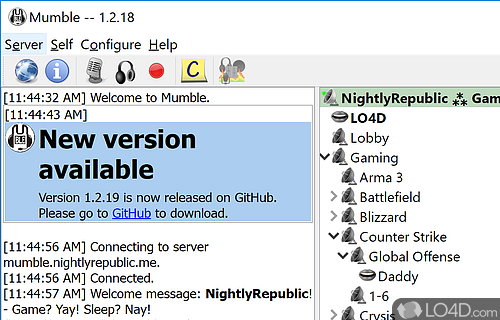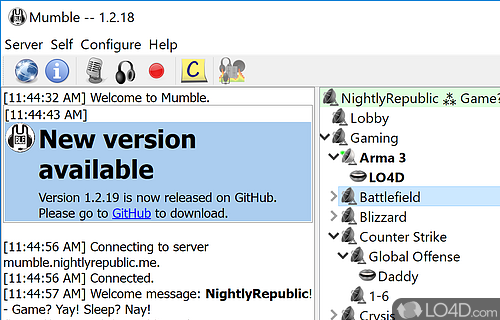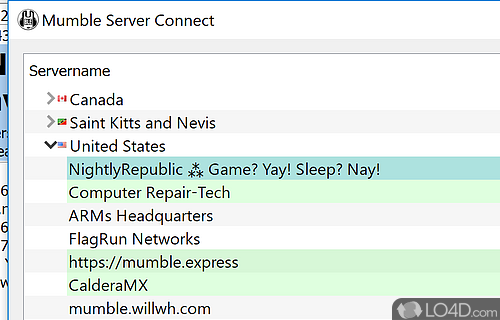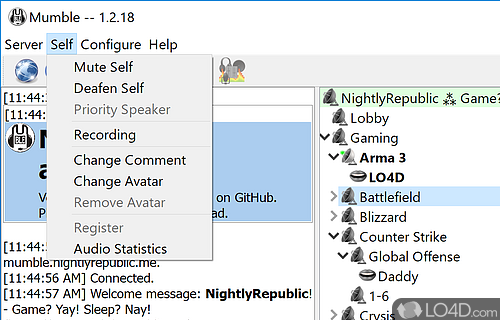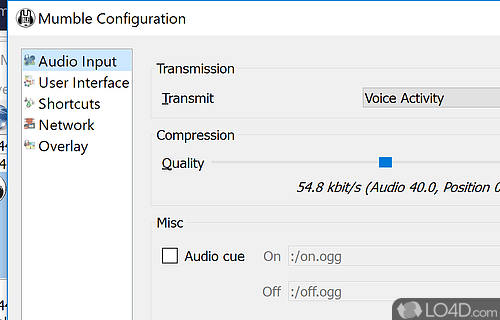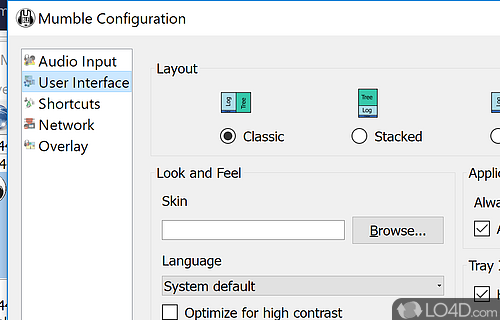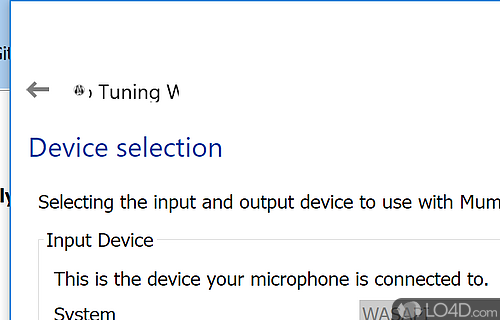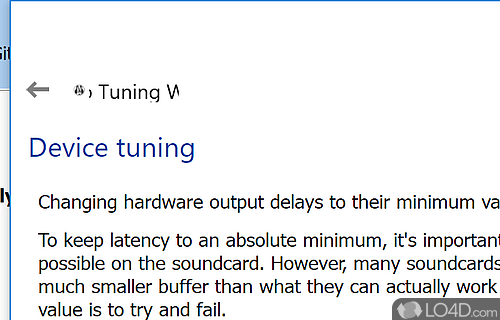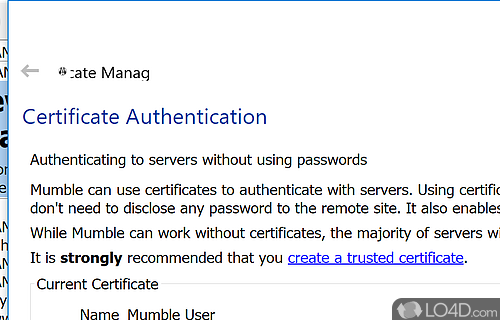A power voice communication system for gamers.
Mumble is a voice communications system that allows you to interact with other gamers while playing your favorite online games. It supports potentially any multiplayer game.
The program offers low latency and since it's an open source project, it is able to be improved through group collaboration. It also offers a useful feature which reduces or eliminates echos.
Mumble supports positional audio so that it sounds as if the audio is coming from where the player is virtually located. Unfortunately, this feature does not work with every game and requires a plug-in based on theg game you're playing.
Mumble is the client to the server called Murmur.
Features of Mumble
- Audio Recording: Record audio for later playback.
- Channel Management: Easily create and manage channels.
- Cross-Platform: Works across multiple operating systems and platforms.
- Customizable: Configurable audio settings with user-defined presets.
- Encryption: Secure audio communication with built-in encryption.
- Low Latency: Audio communication with low latency.
- Noise Suppression: Reduces background noise for clear communication.
- Overlay: See who is talking and which channel you are in with an in-game overlay.
- Permission System: Set permissions for users and channels.
- Plugin System: Expand functionality with plugins.
- Priority Speaker: Prioritize voice of important speakers.
- Push-To-Talk: Real-time communication with push-to-talk.
- Server Administration: Manage servers with an easy-to-use web interface.
- Text-To-Speech: Read messages aloud with text-to-speech feature.
- Voice Activity Detection: Automatically detects voice activity.
Compatibility and License
Mumble has been released under the open source GPL license on Windows from modem and telephony software. The license provides the options to freely download, install, run and share this program without any restrictions. The source code for Mumble should be freely available and modifications are certainly permitted as well as the option to inspect the software.
What version of Windows can Mumble run on?
Mumble can be used on a computer running Windows 11 or Windows 10. Previous versions of the OS shouldn't be a problem with Windows 8 and Windows 7 having been tested. It comes in both 32-bit and 64-bit downloads.
Filed under:
- Mumble Download
- Free Modem and Telephony Software
- Open source and GPL software
- Voice Communication Software